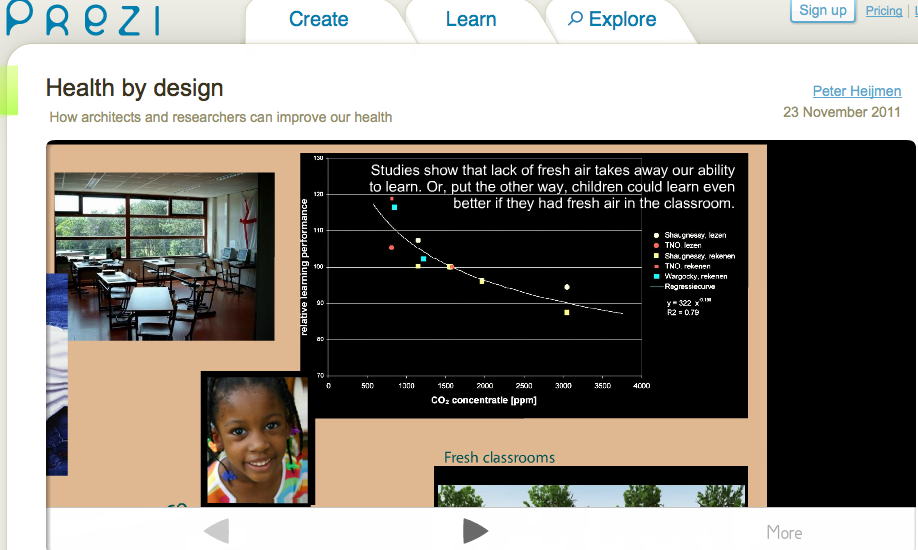
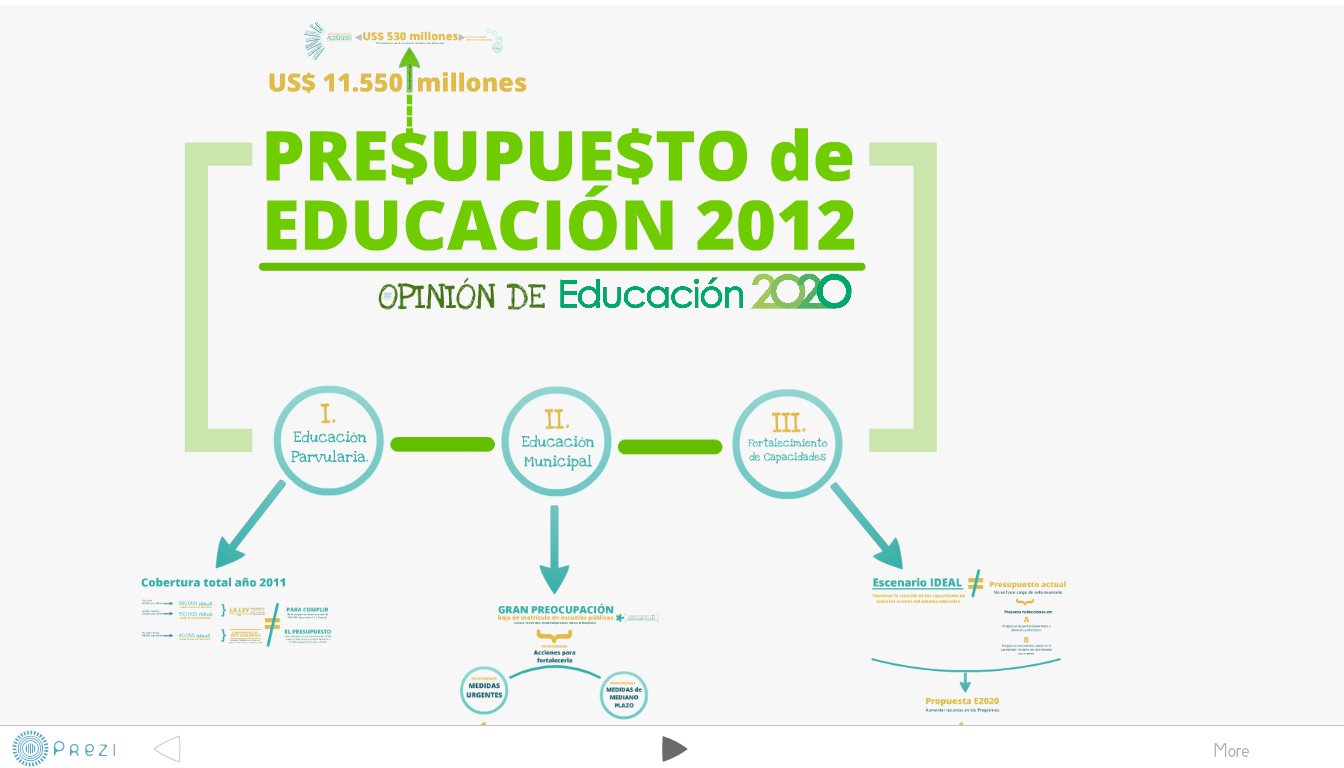
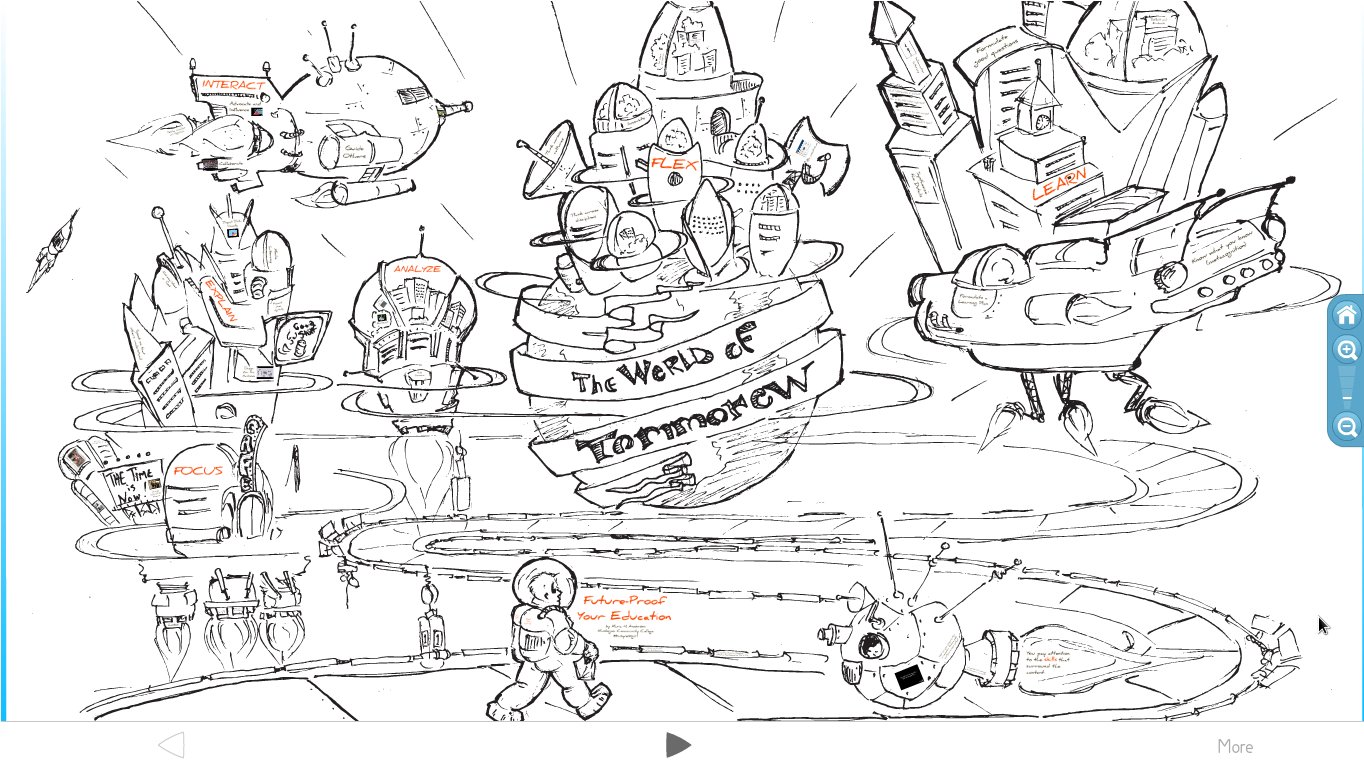
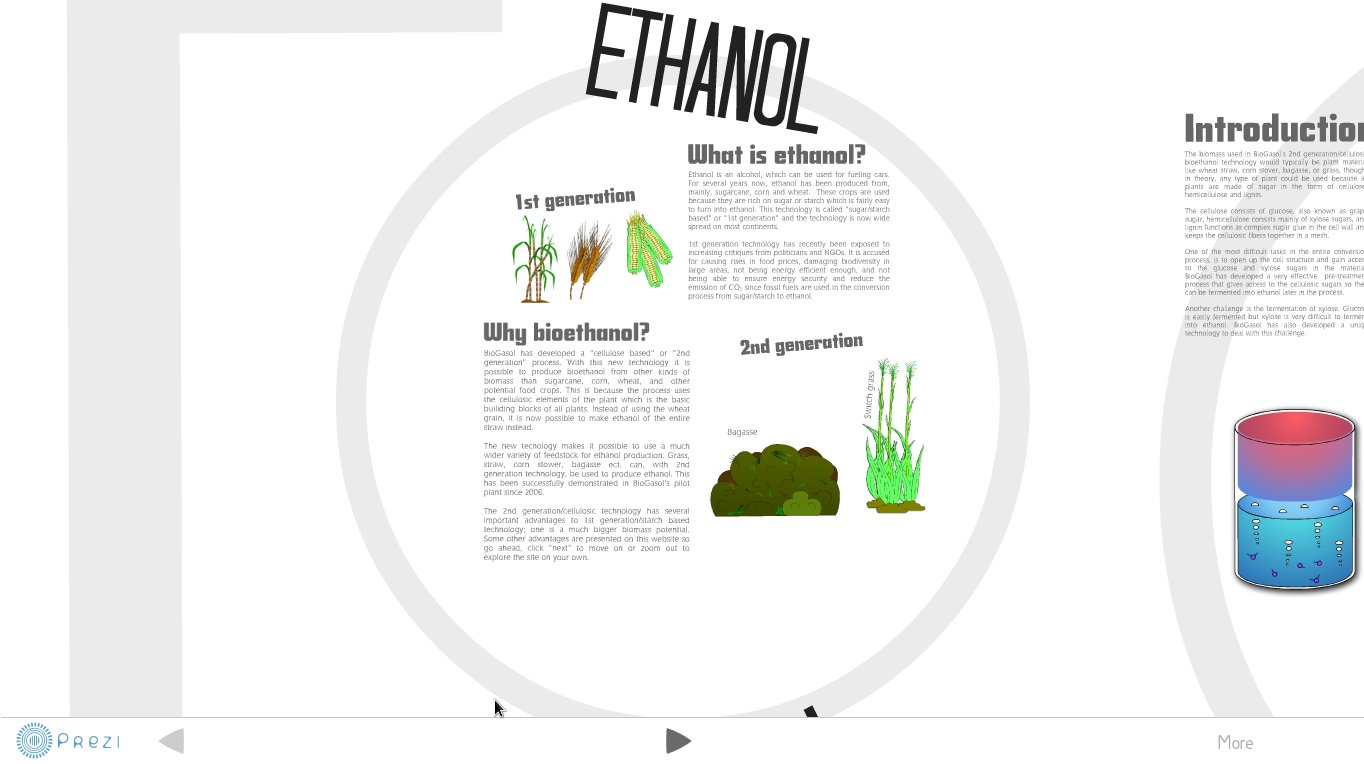
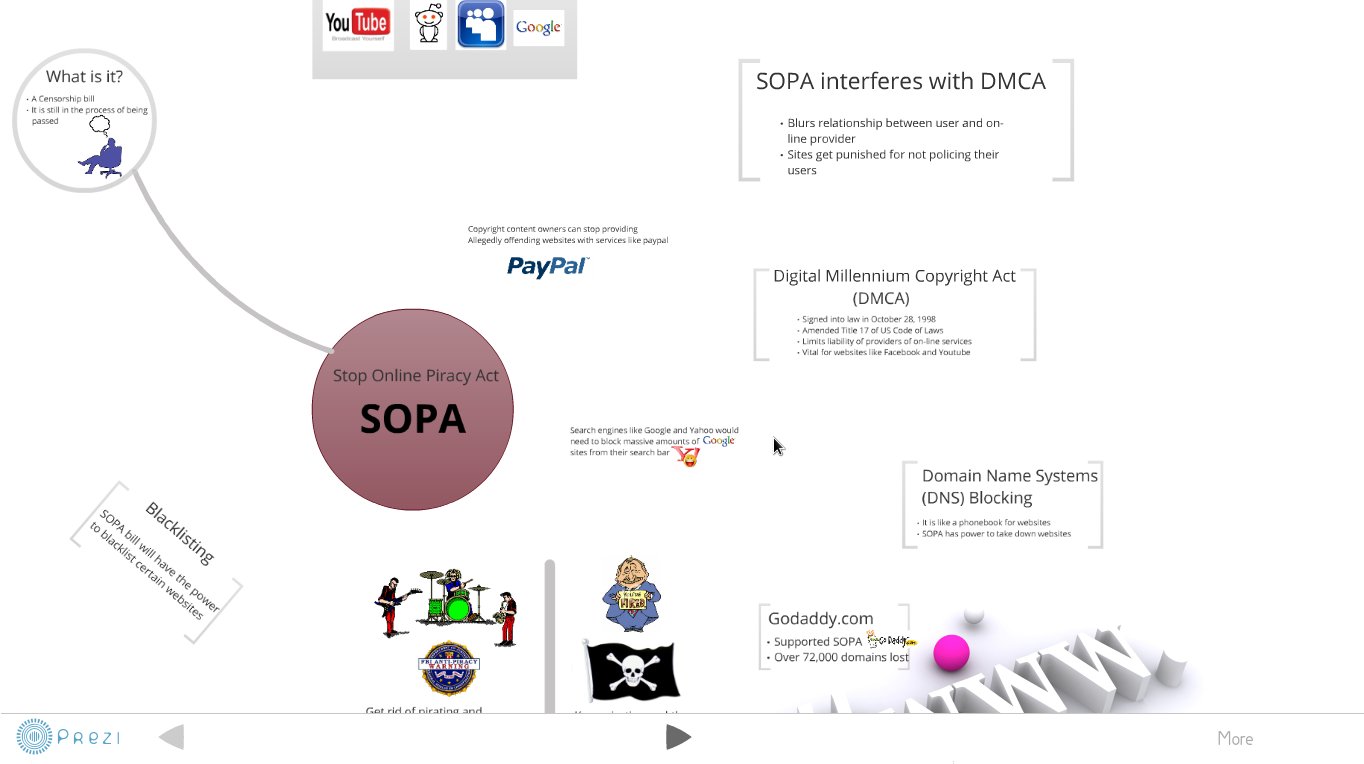
This is an online tool for creating presentations that zoom in and out, rather than flicking through slides like with Microsoft Powerpoint. The text, images, and the sound of videos that you might put in slides are instead arranged freely on an infinite canvas. You then create “paths” that link these different elements, which Prezi will then walk through as you present. The main difference this makes is that a presentation can be arranged in flexible ways; enabling you to change the order of things as you go along. Prezi’s transitions and movement make for dynamic and engaging viewing.
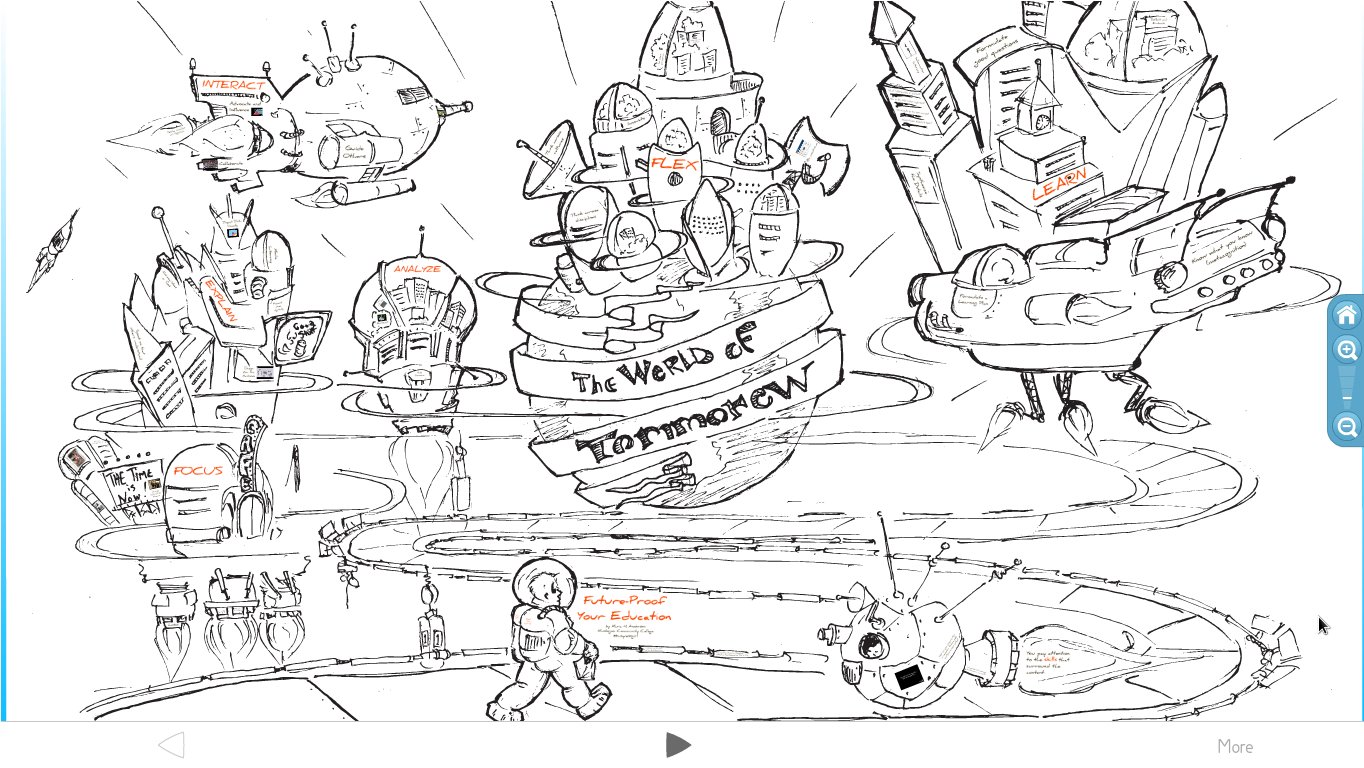
it can make the most boring presentation bearable.
having to make your presentations public if you want to use the tool without paying for it.
Gentle
You can either use Prezi online or download it onto your desktop.
You can use it for free through a web browser, or offline by installing desktop software that you have to pay for every year. You will have to create a user account with Prezi to use either version. A useful feature of the online version is that you can work collaboratively at the same time with several people on the same presentation. This can be useful for brainstorming and pulling together ideas.
PDF, PPT, SWF and XLS
Embeddable, PDF and SWF
English
With Prezi you pay for privacy. In return for using the free, online version of Prezi all your creations are published in Prezi’s online public gallery and are available for others to re use. Your presentations will also have a watermark indicating they were made in Prezi. So only use it for presentations you don't mind broadcasting publicly and giving away. Prezi's Desktop version – which gives you privacy and the ability to work on your presentations offline – comes at a cost. Presentations made in Prezi can be downloaded but can't be edited in any other software. If you don't want to keep paying Prezi, you may not be able to edit your creations later without making them public.
Prezi
Proprietary
Watch the background presentation in this talk, it's a good example of how to use Prezi effectively (and discretely).



