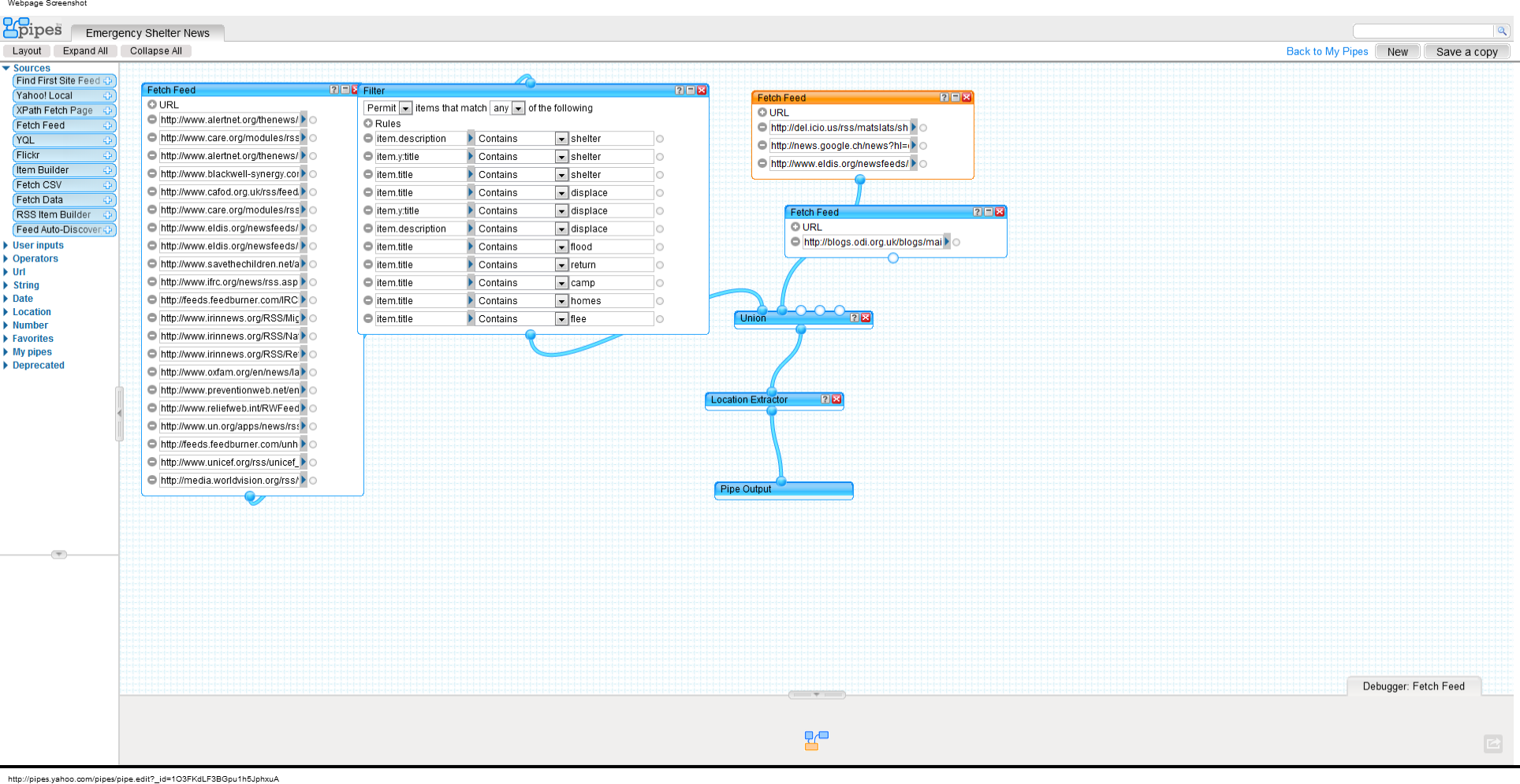


Yahoo Pipes is a free online service that enables you to grab, mix and filter data. You can output the results in feeds, lists or on maps. Yahoo Pipes offers a very wide range of tools to mix and modify data, from very basic to very advanced. The filters are particularly impressive. When you create a pipe you can either define the filters at that stage or allow users to enter their own search terms through a form. In some cases you can combine these two approaches by putting some automatic filters in place before allowing users to narrow the results down further. Filters can include words, locations, latitude and longitude, regular expressions and many more.
Yahoo Pipes are public and can be copied and reused by any user. This means you can easily take a Pipe that you like and modify it for your own purposes. If, for example, you see a Pipe that displays human rights news in the UK, you can copy it and replace parts of the Pipe with keywords and newsfeeds from your own region.

you can take data feeds from multiple sources, merge them with Yahoo pipes into one feed, filter the information and then use the results as a new source for any application that can accept data feeds.
For example: you could grab all Rich Site Summary (RSS) feeds for police reports from around the country, filter them by keywords in the headline such as “drugs” or “prostitution” and then add the result as a new RSS feed to a Ushahidi installation so that the reports can be mapped.
using too few keywords when setting up hardwired filters. Many Pipes present a selection of items that are part of a larger data stream. In order for your results to be complete, you have to think of all relevant terms. As with all advanced filters, make sure that your 'AND' and 'OR' connections don’t accidentally exclude results you want.
Also, watch out for unreliable source feeds or changing feed addresses. This can be an issue when you merge multiple feeds into one Yahoo Pipe. You might not immediately notice if one of the source feeds falls silent.
Moderate
Yes, it is used online through a web browser.
After registering for free or logging in with your existing Yahoo account, you start with a blank canvas onto which you drag different modules. Each module can include a data source or a modifier. Each element comes with a short explanation and an example. After entering your source feeds, you add additional modules to the canvas that include your filters. You then connect the different parts with lines (“pipes”) through which the data flows. You can get a preview of your data stream at each step, which makes debugging really easy. Once your pipe is finished, you can get the output as a feed, embed it in your website as a badge or view and use it directly on the Yahoo Pipes website. You can even create email alerts based on Yahoo Pipes.
CSV, JSON, RDF, RSS and XML
Direct entry, embeddable, HTML, JSON, KML, RSS and XML
English
Only Pipes that have been "published" can be found through the search engine, however even unpublished Pipes are accessible if you know the internet address. The source code of all Pipes including the source feeds is visible to all other users. You need a Yahoo account to log in. Yahoo’s privacy policy applies.
Yahoo
Proprietary
Emergency Shelter News finds news related to shelter in 23 news sources.
Human Rights Pipe is a mashup of RSS feeds from various British and international human rights and social justice organisations.



