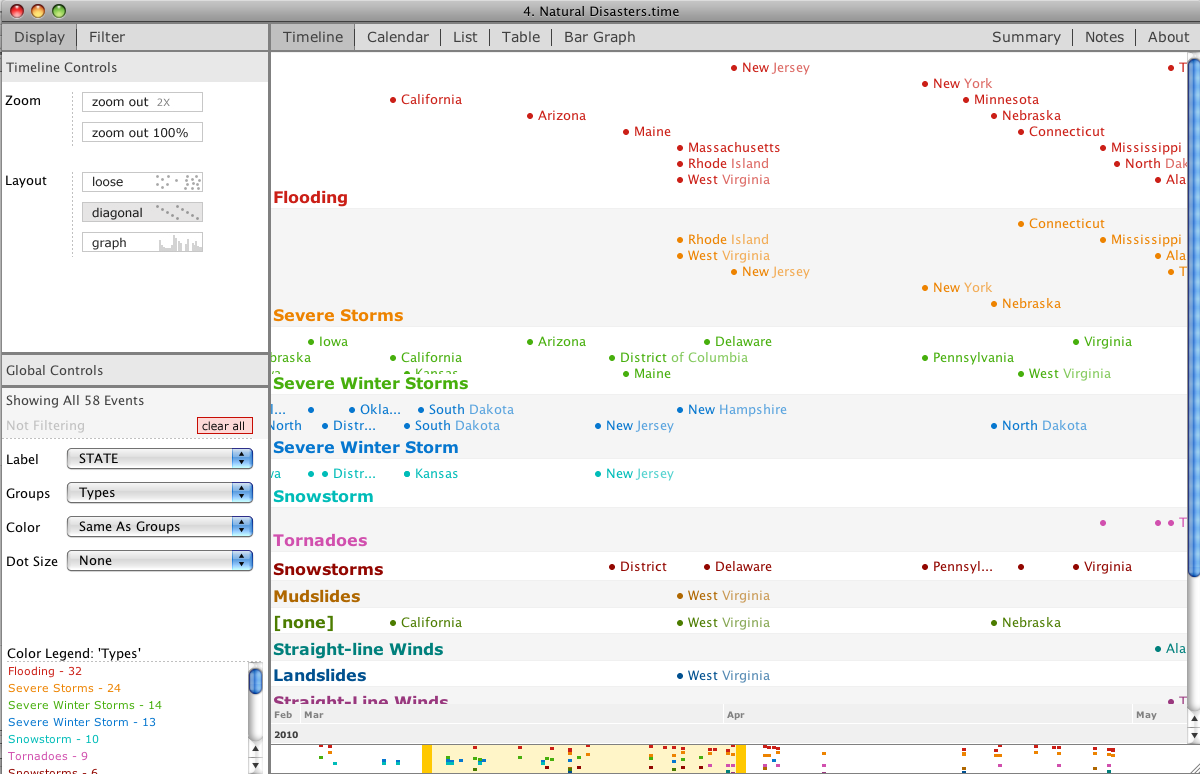
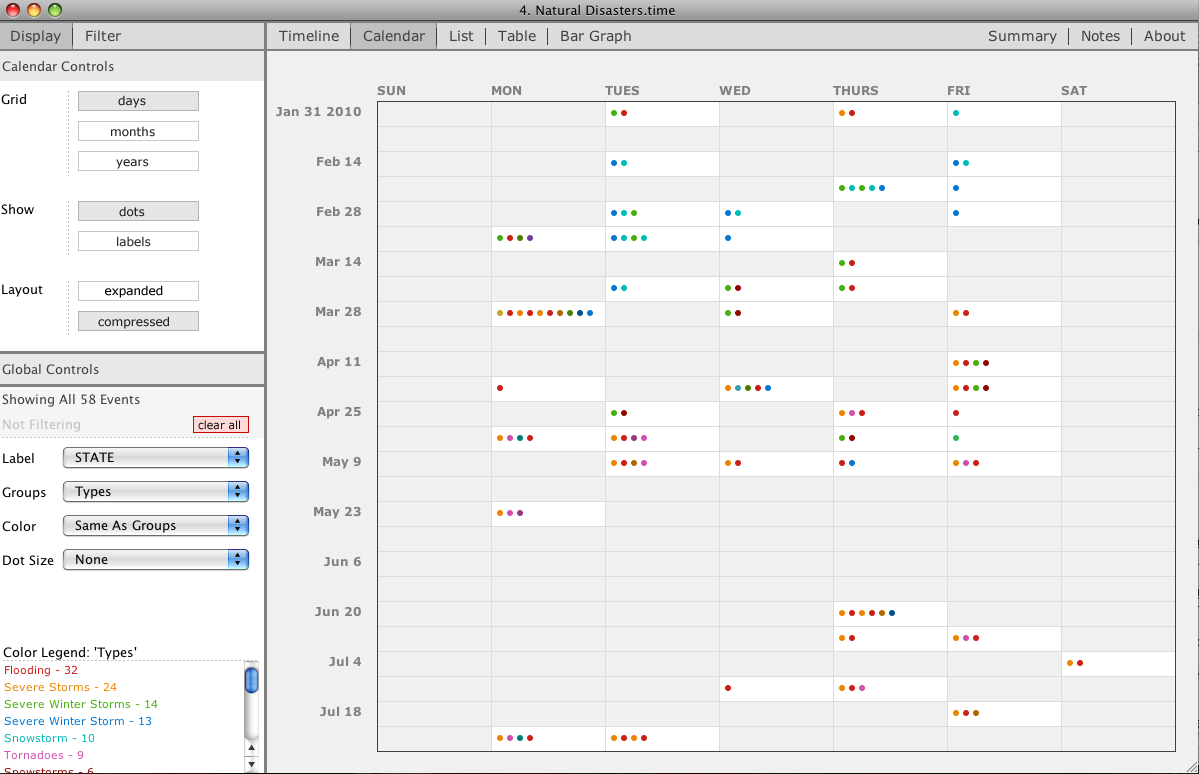
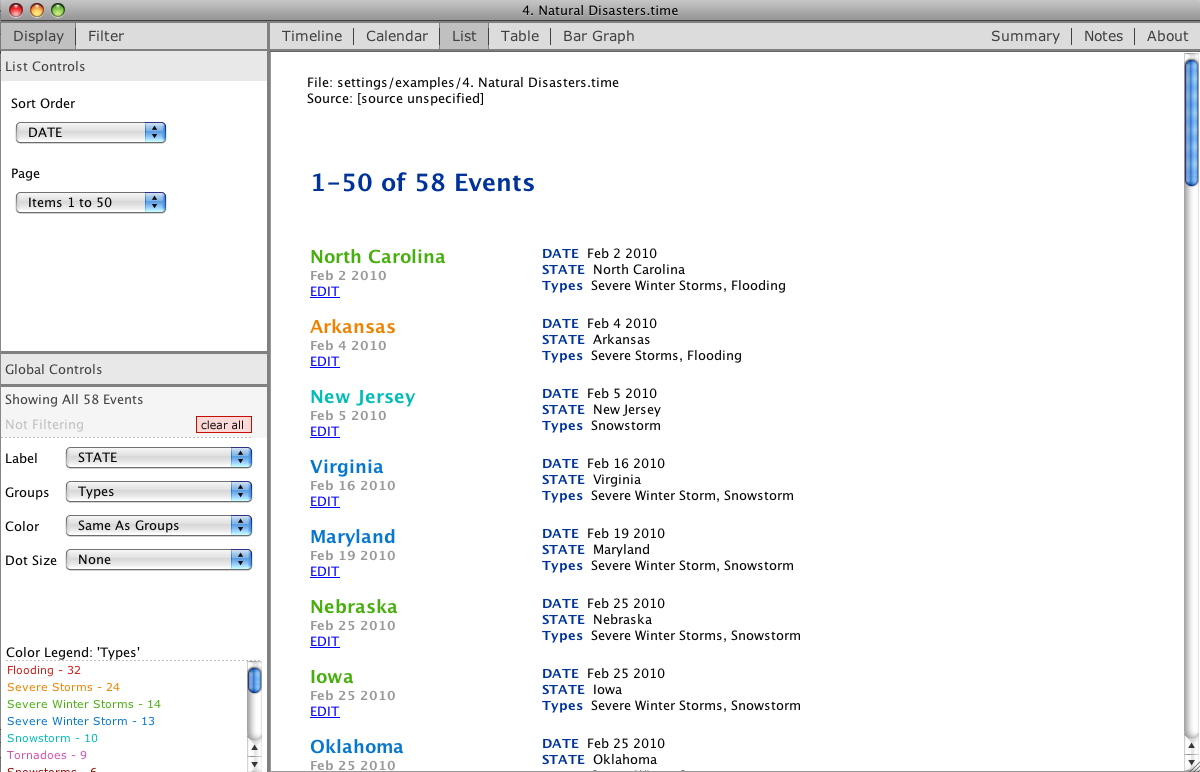
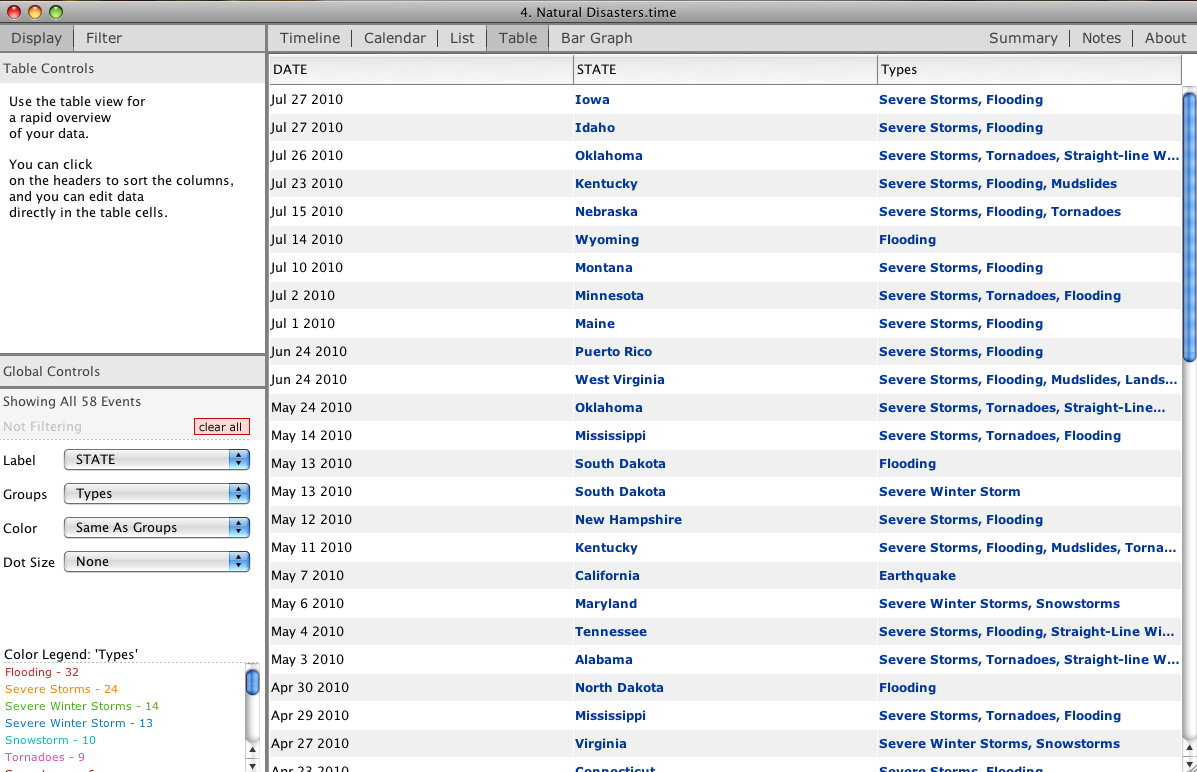
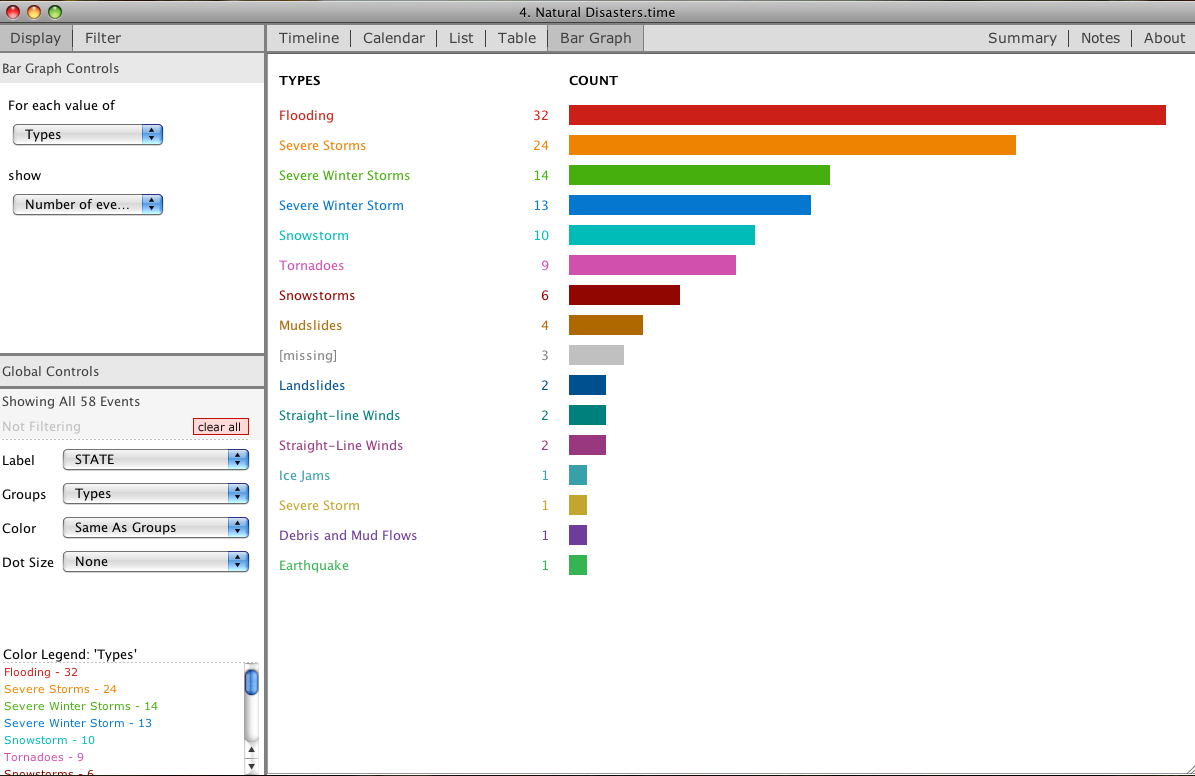
This is a tool that helps you to make sense of time-based data through the use of timelines and chronologies.
TimeFlow was designed as a tool to help journalists show data on a timeline or in a calendar, bar chart, table or list. It assists with compiling, reconstructing, organising and making notes on long and complex stories. This tool aims to show as much textual detail about the data as possible rather than standard timeline tools that focus more on aggregating data. Unlike SIMILE Timeline, TimeFlow was not designed to be visually appealing or for the results to be shared online.
The tool has five display options for viewing and analysing temporal data: timeline; calendar; bar chart; table and list (see our visual gallery for examples of these options). TimeFlow supports five types of data fields: text; lists (compilations of text by comma separated values); internet addresses; numbers; and dates. Importing data into TimeFlow can be problematic if there are errors in your dataset, however some users find this helpful as TitvmeFlow often exposes errors that had gone unnoticed. So, it's a good idea to first clean up your dataset for any errors using tools like Data Wrangler or Open Refine. The tool does however allow for approximate dates and it supports a variety of formats for entering them (e.g. 15-Aug-2012, 08/15/12) but be aware that European style dates (day/month/year) are not accepted.
TimeFlow allows users to filter and colour-code events, zoom in and out of periods of time and directly edit or delete entries within the tool. It also offers a limited set of analysis options in its 'Summary View', such as overviews of number and frequencies of values and ranges. TimeFlow offers users the option to navigate through the dataset by using tags and searching for keywords. The more tags you add to your dataset, the easier it will be to search through your data later.
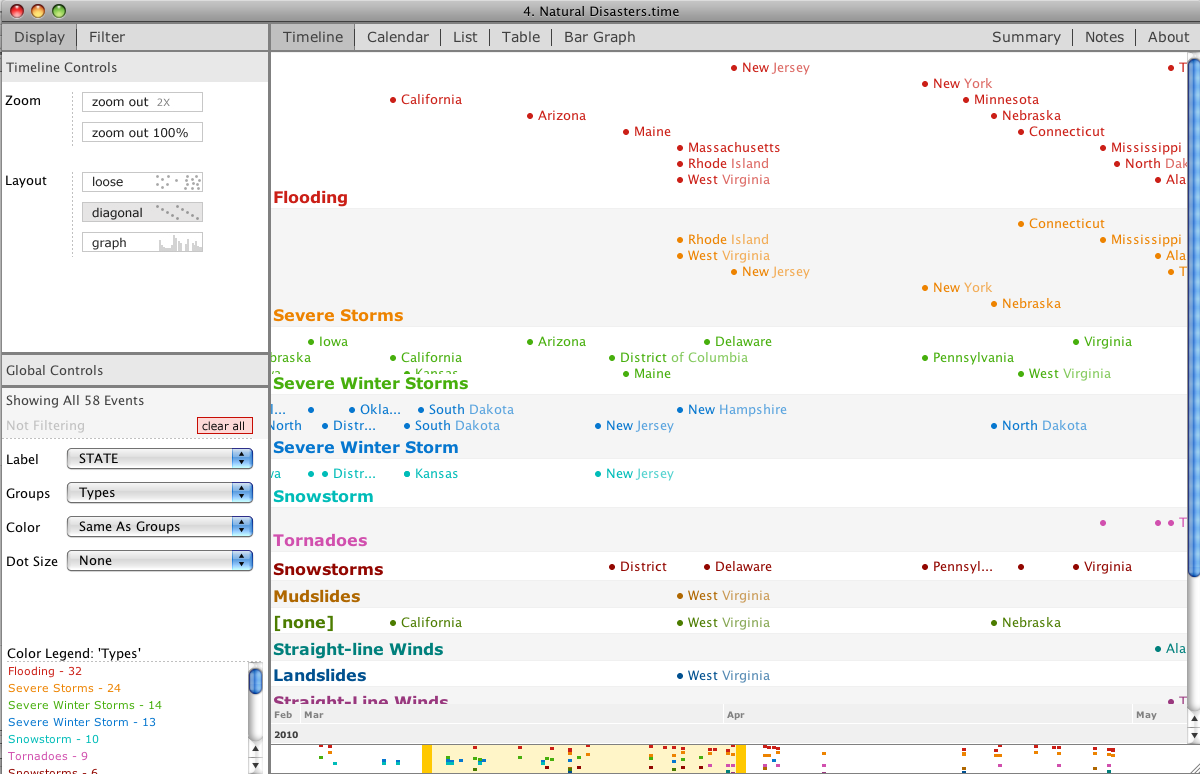
it helps you understand relationships between events over time and to keep track of temporal information in as much textual detail as required. It also allows you to enter, edit and delete data directly in the tool itself.
this tool was designed for journalists to better understand a historical story. It was not built to present data online so the timelines created cannot be easily published or shared online. Also, those working with larger datasets need to watch out as TimeFlow can only comfortably accommodate datasets up to 10,000 points.
Gentle
It can only be used offline downloaded as a desktop application or stored on a thumb drive.
After you have downloaded TimeFlow onto your desktop you may encounter a few problems, but TimeFlow has provided a walk-through on how to fix them. You can either upload an existing database or you could create a new database from scratch through the "New" option in the File menu. You would typically have a column for the start date, a column for end dates (if present) and a column for other related data. The tool expects a “header row” so the first row of the grid is interpreted as names of columns.
Once you have entered in your data you can control how the view is displayed and edit the labels, colours and groupings. There is an easy way to view any mistakes in your data - go to "Filters" add the "Unparsed Fields" and then select all of the non-missing unparsed fields to look at the errors highlighted on the list view. To be able to search your dataset later on it is a good idea to tag your data so you can easily search and filter it. Once you have finished adding all your details you can save it for future edits or you can export it through TSV, CSV or HTML. Then by hovering your mouse over a point on your finished timeline you can see all of the data for that entry.
CSV, direct entry, HTML and TSV
CSV, HTML and TSV
English
TimeFlow is a Java desktop application that is designed to work offline in order to handle large datasets but also for security considerations. Many reporters do not want their private datasets stored online or have their data on work computers so the tool was engineered to run off a thumb/USB/flash drive.
It is owned by Reporters' Lab. It was developed by Fernando Viegas and Martin Wattenberg (Flowing Media, Inc.)
BSD



