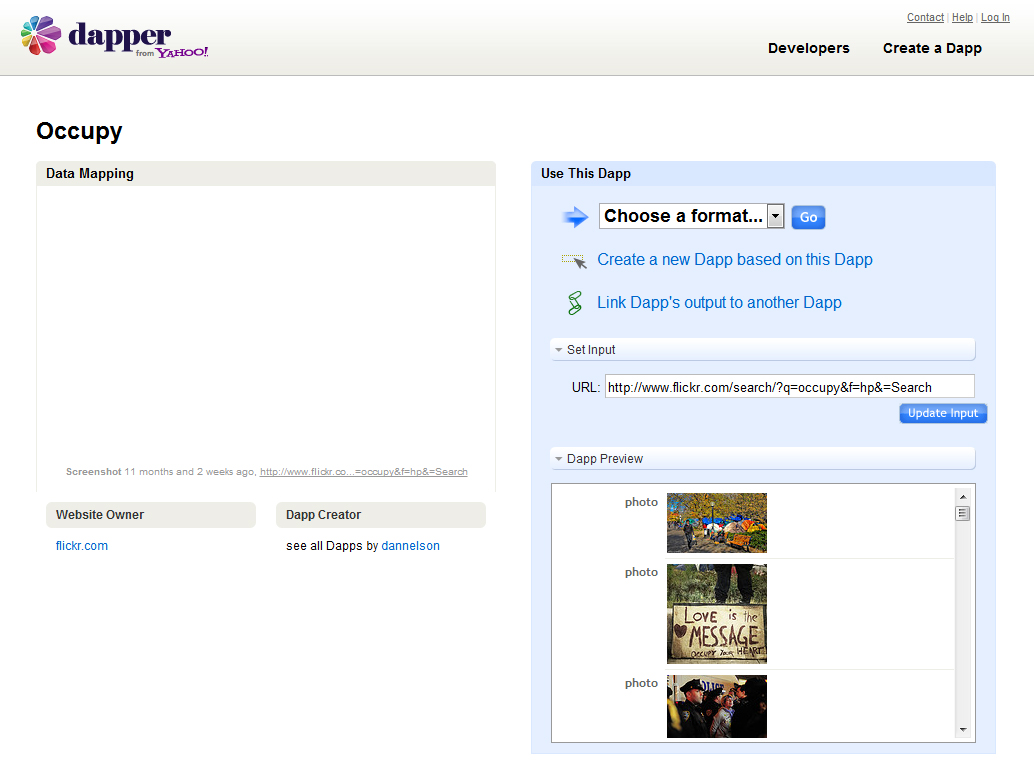
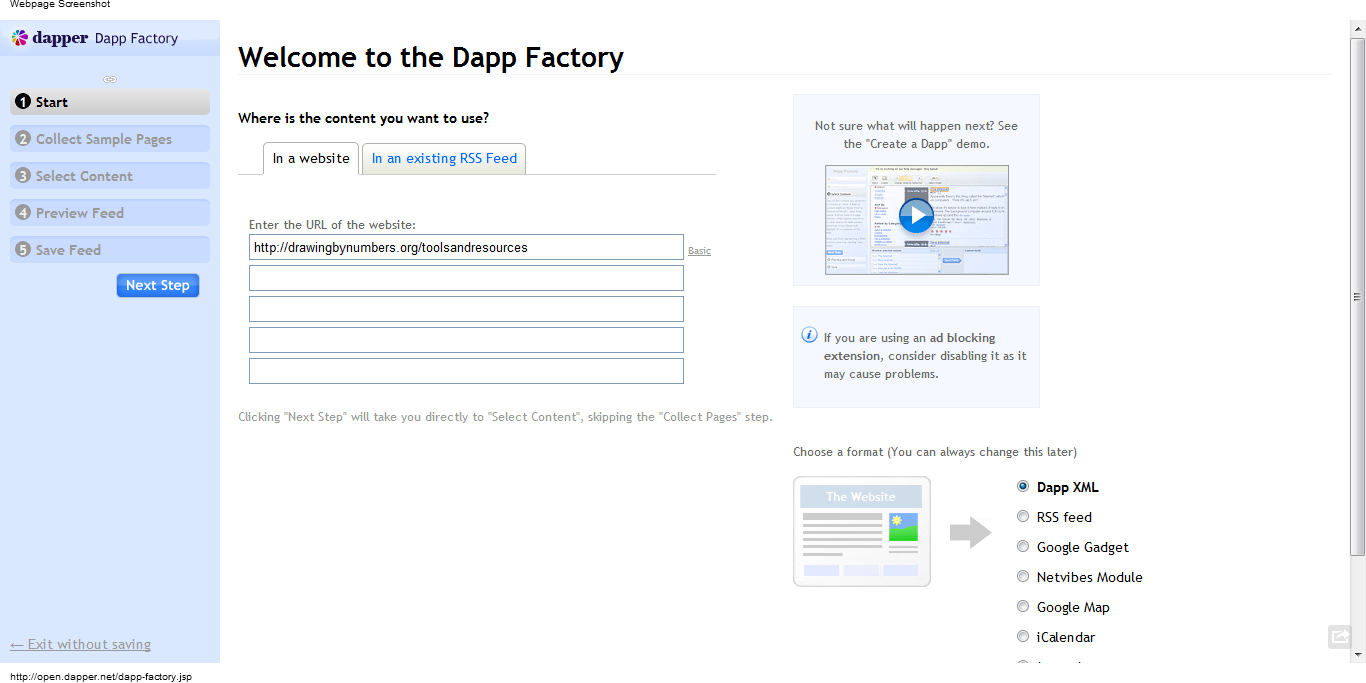
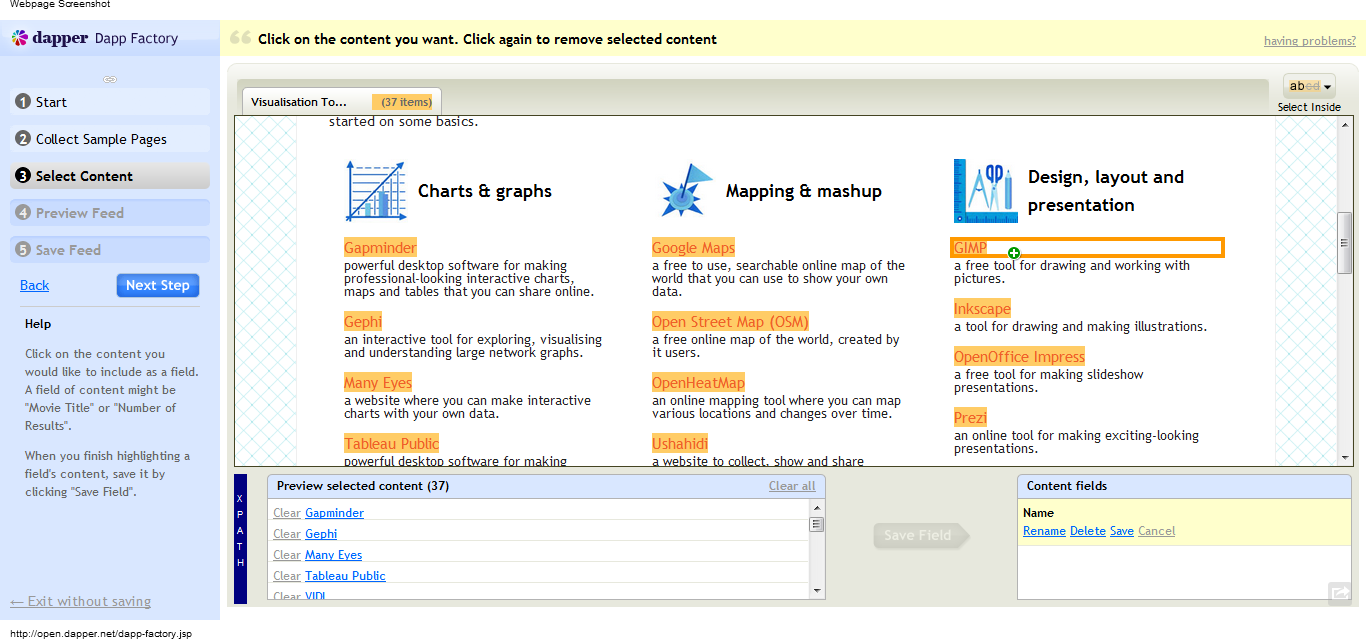
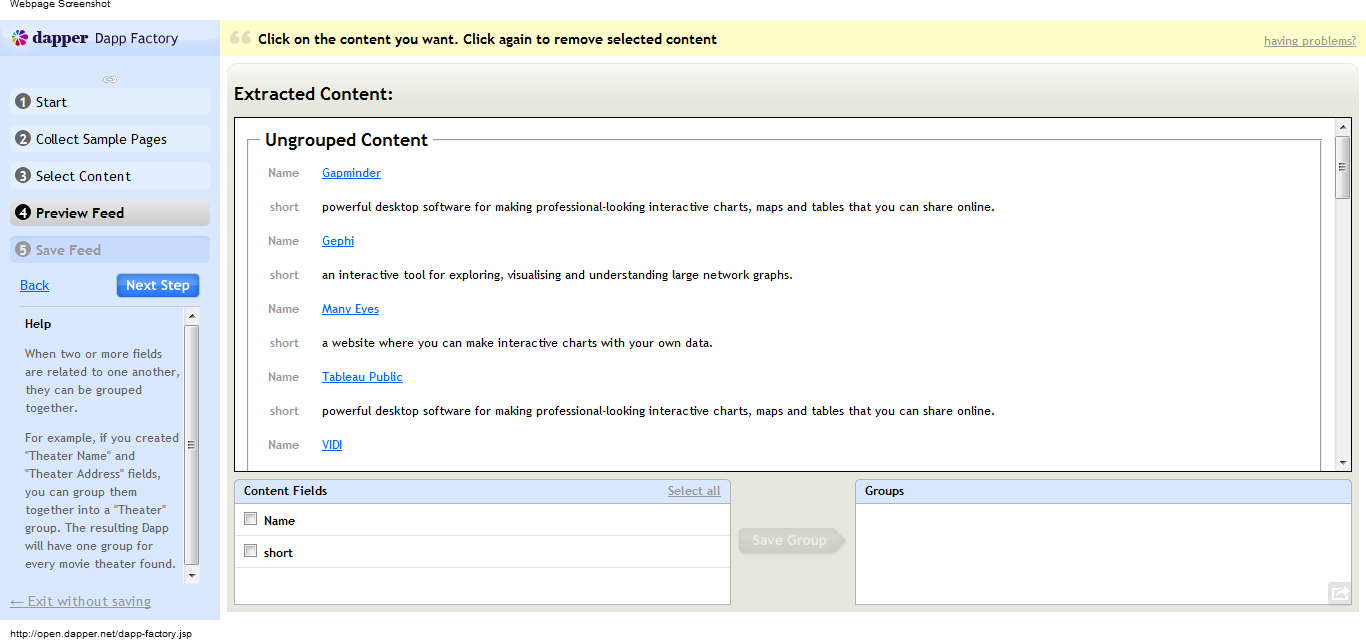
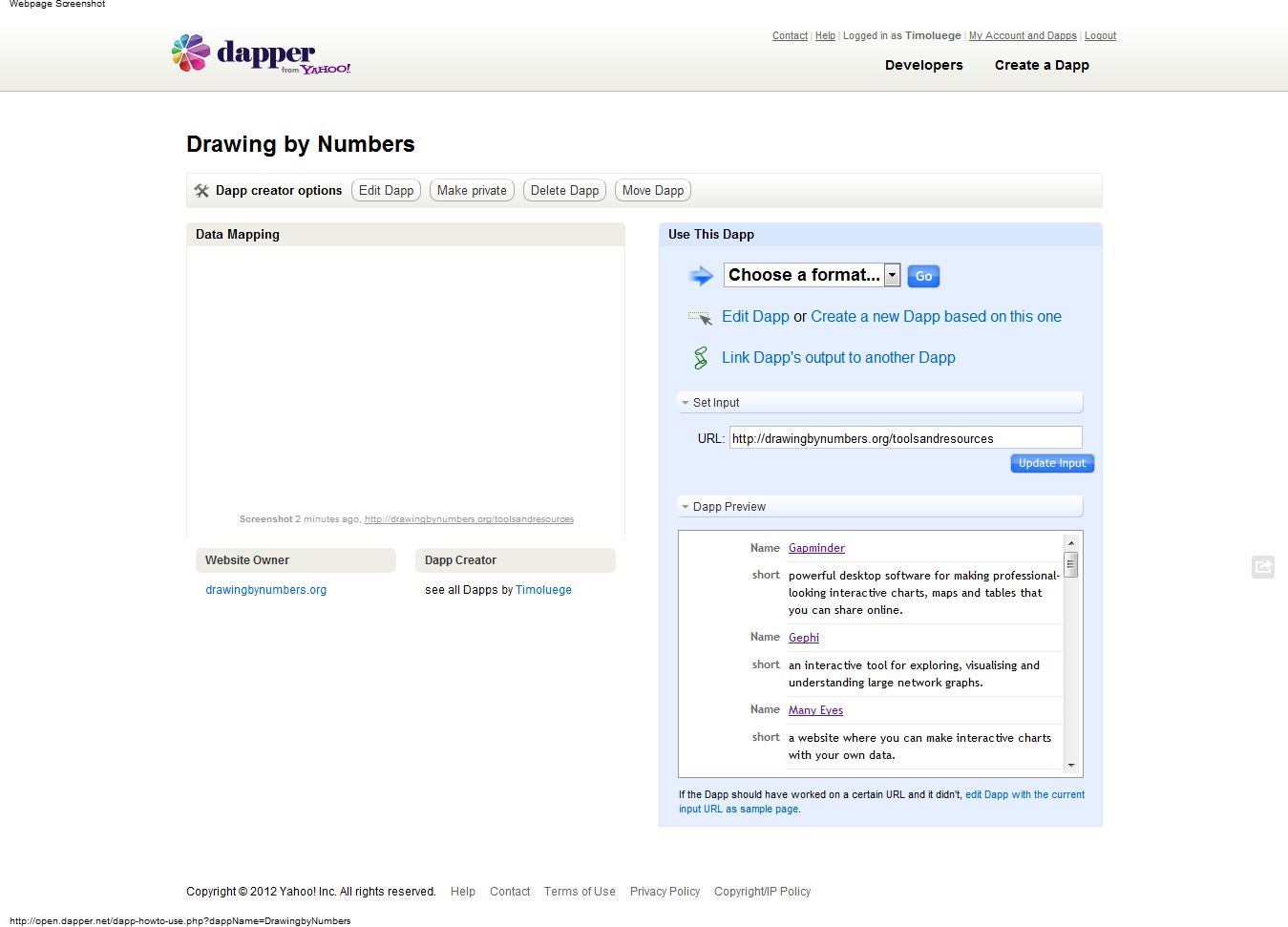
Dapper is a free online tool that helps you to automatically extract text or images from websites and then reuse that content on your own sites or as part of data feeds. The feeds are updated automatically when the information on the source page changes.
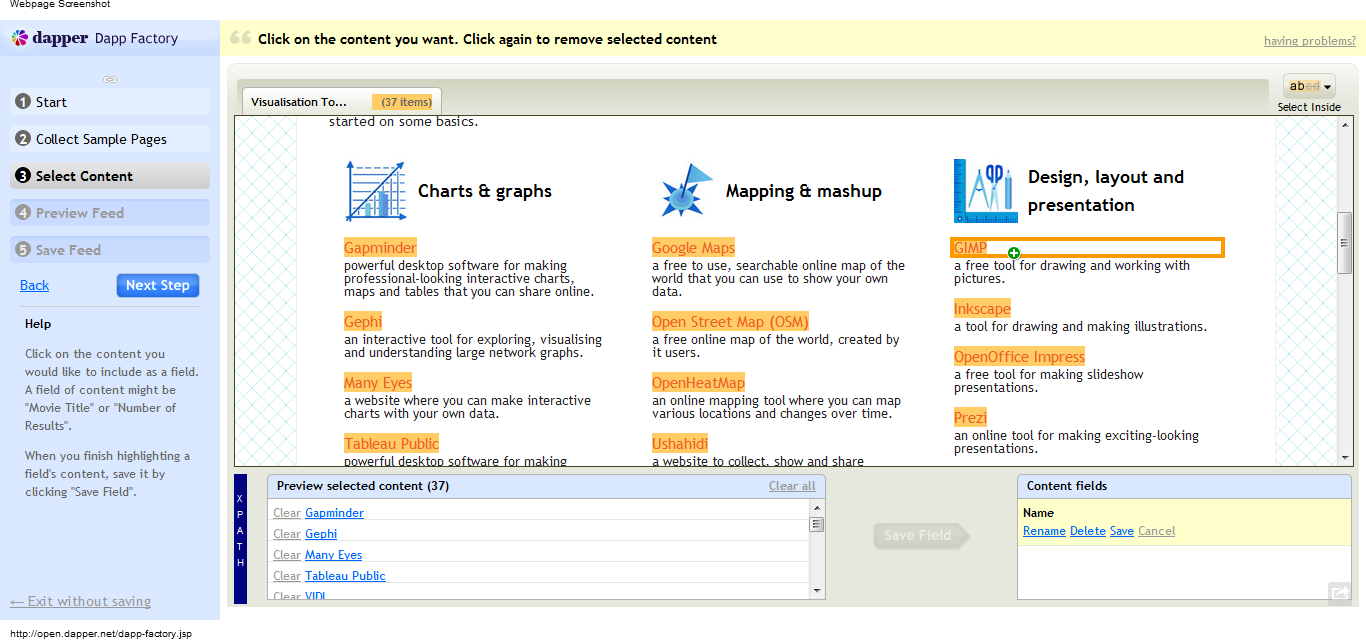
you can create data feeds for websites that don’t offer a Rich Site Summary (RSS) feed or whose feed is too general for your purposes.
You could for example create an RSS feed for the 'Visualisation Tools' page of 'Visualising Information for Advocacy' and then embed that feed on your blog.
accidental inclusion of content elements you don’t want. When you use the selection tool, always look at the whole page and also scroll down to the parts you cannot initially see. In the beginning, Dapper almost always includes superfluous elements and you then have to click on those elements to exclude them from the selection.
Pay particular attention to whitespace that may have been selected. Dapper sometimes thinks this is text and will treat it like a new headline or text snippet. This can really mess up your output. Fortunately the selection tool is really easy to use and you can easily avoid these problems once you know to look out for them.
You might also run into problems with very small sites that don’t use content management systems. As long as text-elements and images are formatted consistently, Dapper has no problems picking them up. However, if the look and feel of content pages changes frequently, then Dapper’s rules won’t work; for example, if headlines are sometimes formatted as “bold” and sometimes as “H2”. This also means, that if the source site gets relaunched, you probably have to re-create your Dapps.
Gentle
Yes, it is used online through a web browser.
By clicking on different elements in the source website, you teach Dapper what types of content you are interested in, for example headlines, the intro-text of an article or the main image of a page.
Dapper then creates rules based on your clicks and extracts and saves the different parts of content in different content 'buckets'. You can mix and use these different buckets to create new content feeds that you can embed in your own website, within a Facebook app, on a Google Map or as the source for any application that can process data feeds. You can even create Dapps that automatically update calendars.
Dapper can be a very powerful tool if used together with Yahoo Pipes.
Direct entry
CSV, HTML, JSON, RSS and XML
English
You can set your Dapps to private in which case they won’t show up in search engines. You need to have an account to create Dapps. You can log in with your Google or Yahoo account or create a new account for dapper. Yahoo’s privacy and intellectual property policies apply.
Yahoo
Proprietary
The Dapper website



