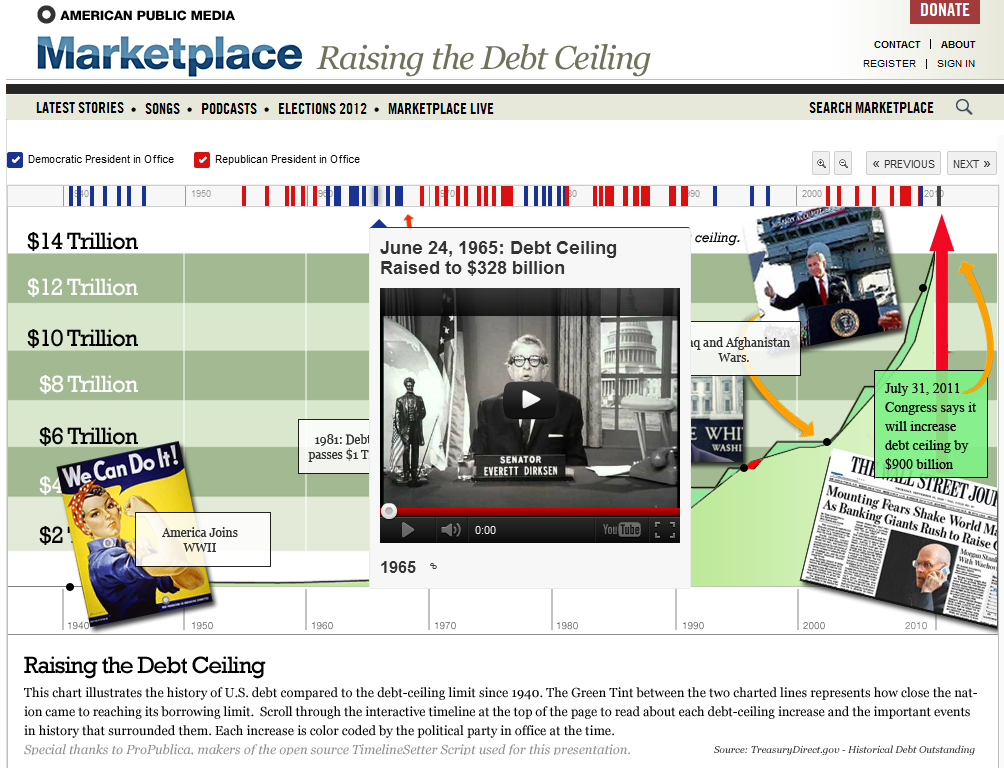
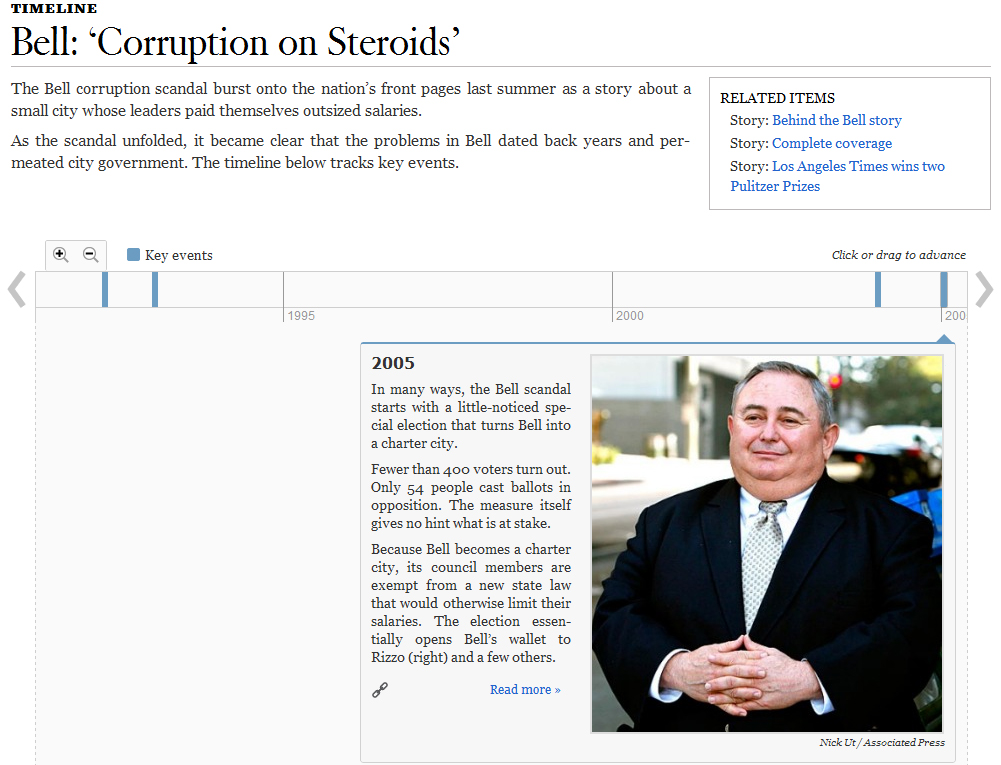
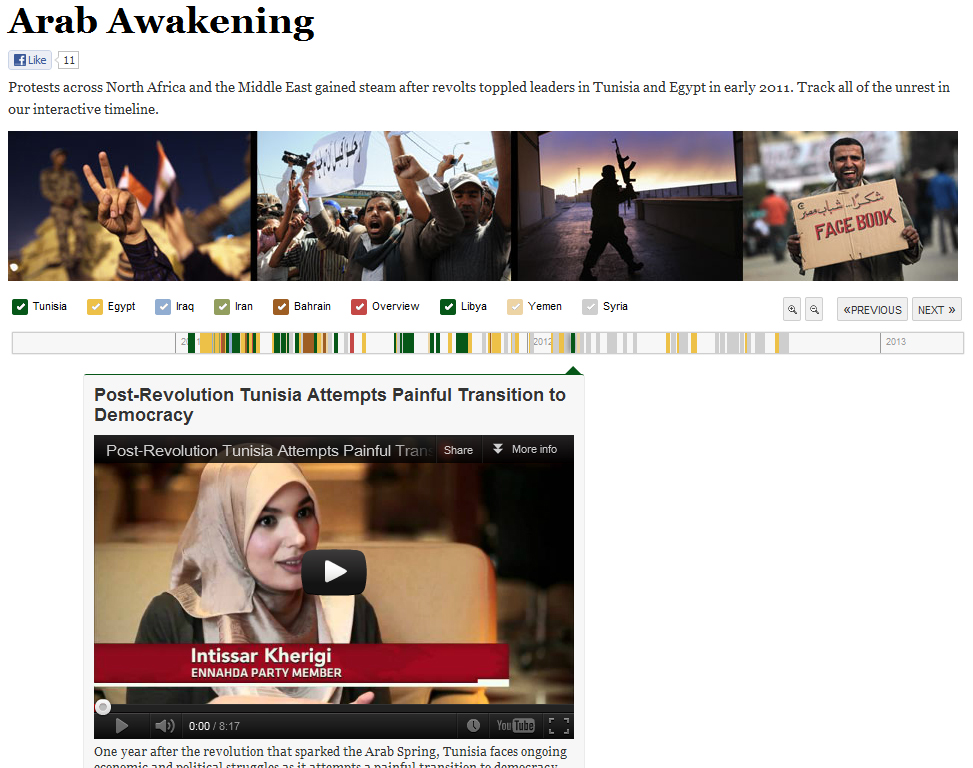
This is free software for Linux and MacOS that can create rich and detailed timelines. If you want to show how and when a series of events unfolded, then TimelineSetter can really help your website stand out.
You can include text, photos and even videos on your timelines – basically you can embed anything for which you can find an embed-code. To add individual events to the timeline, you need to use a spreadsheet programme like Mircrosoft Excel or LibreOffice Calc. The default layout for the timelines is simple, pleasing and will fit into most website designs, but you can also style it yourself if you are comfortable with Cascading Style Sheets.
A particularly interesting feature is that you can categorize events on the timeline so that users can choose to either browse the entire timeline or focus on events from a particular category.
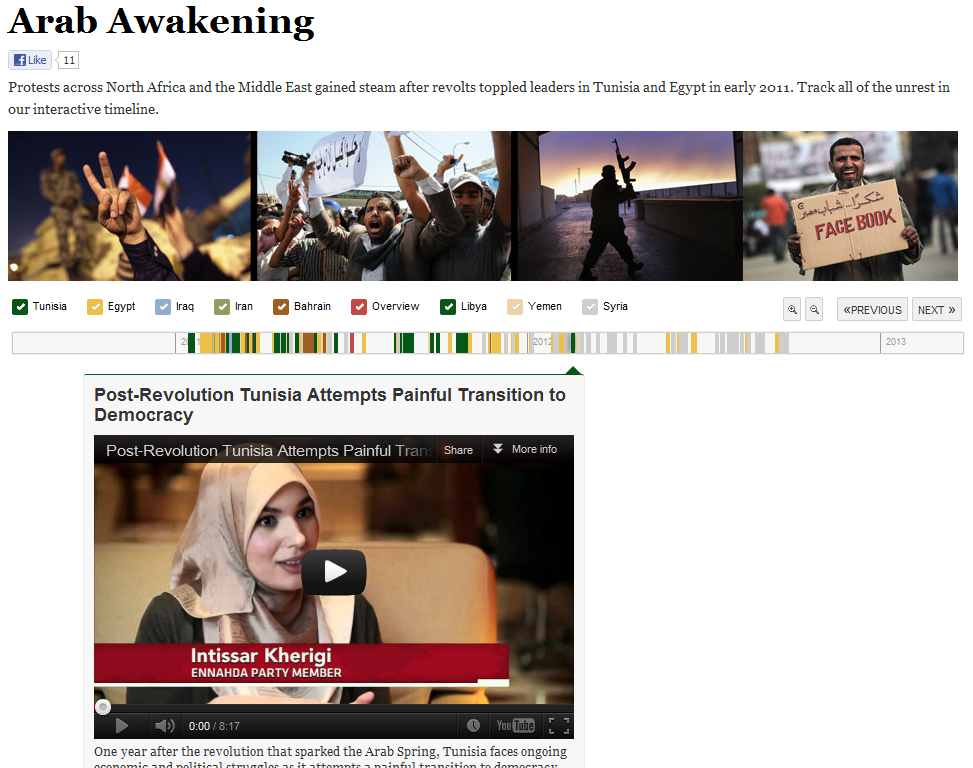
the timelines are visually pleasing and a good way explain a series of events. A timeline created with TimelineSetter will impress anyone visiting your website.
the rather cumbersome installation process. Unfortunately, the software runs only on Linux and Mac OS, though the timelines themselves work in browsers on all operating systems. Linux users will find the installation well-documented and pretty straightforward. Mac-users, on the other hand, who have never worked on a command line might find the installation process a bit daunting. Fortunately, there are two excellent YouTube videos (see these tutorials Part 1 and Part 2) that guide you through the process step by step.
The good news is that, once TimelineSetter is installed, using it is not very difficult – though you will still need to work on the command line. If you are intimidated by this, it’s probably easiest to ask somebody to show you how to do it. When you have seen it done once or twice, you will find it easy and then nothing stands between you and the TimelineSetter.
Moderate
No, it is installed on your desktop.
You should prepare everything you want to display on your timeline in a spreadsheet programme and then export the data as comma-separated values (CSV). The CSV file needs to be structured in a certain way. The details are explained on the TimelineSetter website, where you can also find a sample CSV with test-data.
You then need to put the CSV file in a new folder and start TimelineSetter on the command line. Finally, you need to type a few simple instructions on the command line and TimelineSetter will automatically create a Hypertext Markup Langauge (HTML) file with the completed timeline that you can embed in any web page or blog.
CSV.
Embeddable.
English.
TimelineSetter runs on your computer and the output is saved locally as well. Therefore, privacy is not an issue. You choose when and where you want to publish the timeline.
Portability can be a problem since TimelineSetter “bakes” an HTML file that you cannot easily edit with an HTML editor. Fortunately, your data stays in the spreadsheet/CSV file you have used to create the timeline.
ProPublica
BSD.
PBS Newshour uses TimelineSetter to document the 'Arab Spring.'
The LA Times used Timeline Setter to document a corruption scandal.
In this beautiful graphic, Marketplace.org documents the rising debt of the US government.



