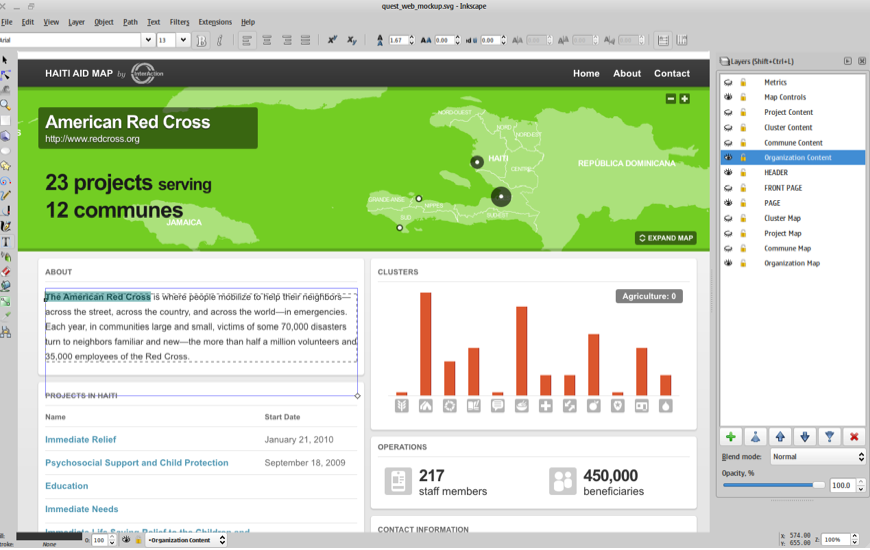
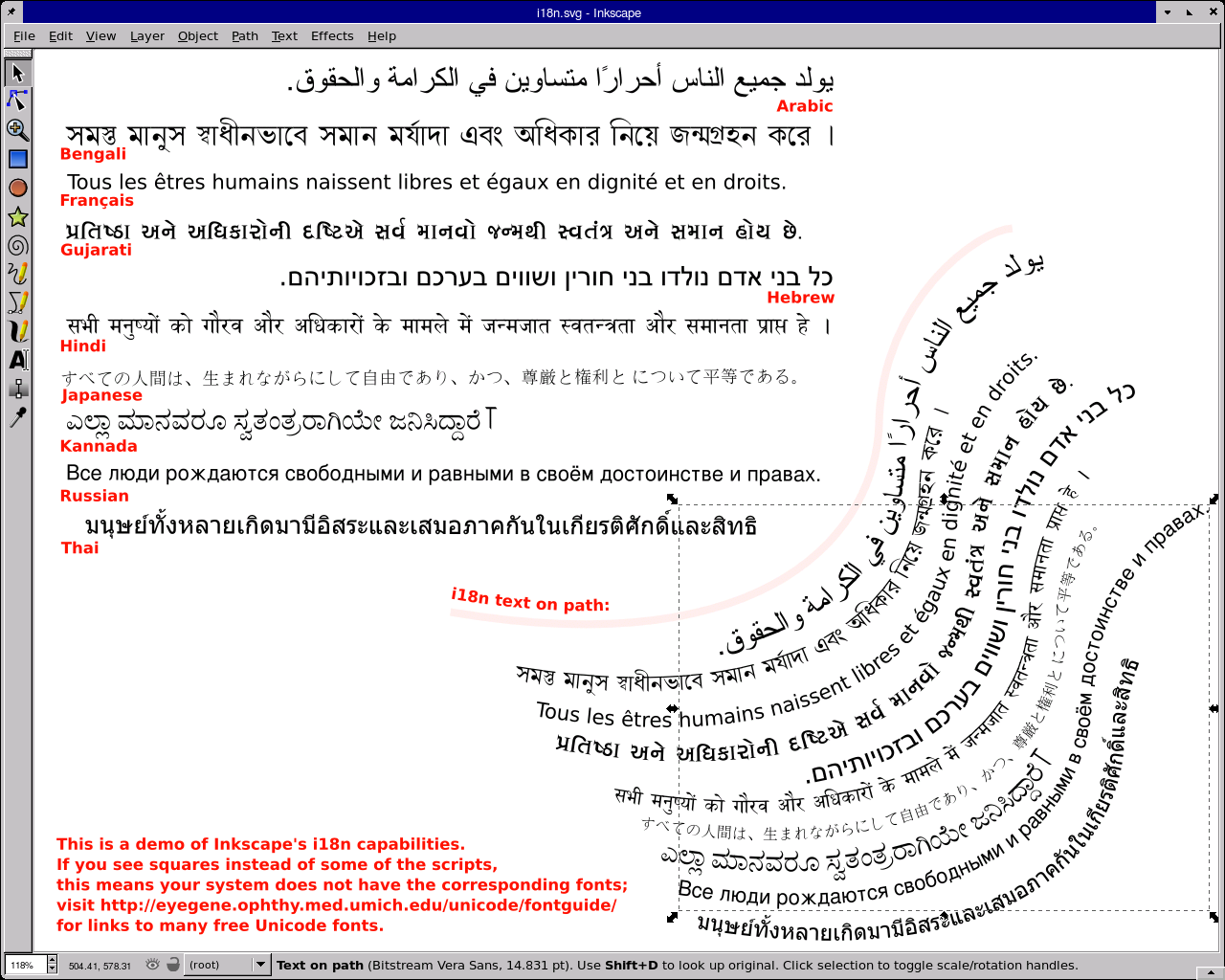
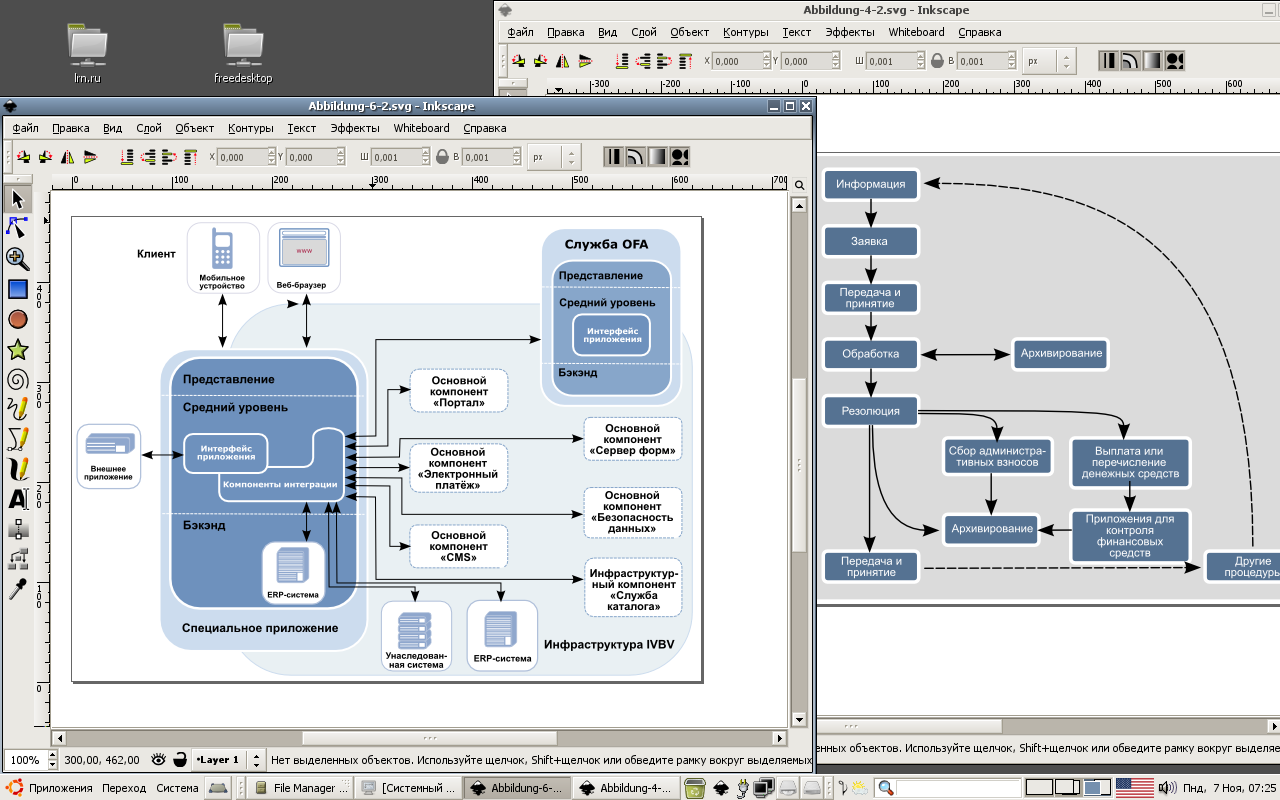
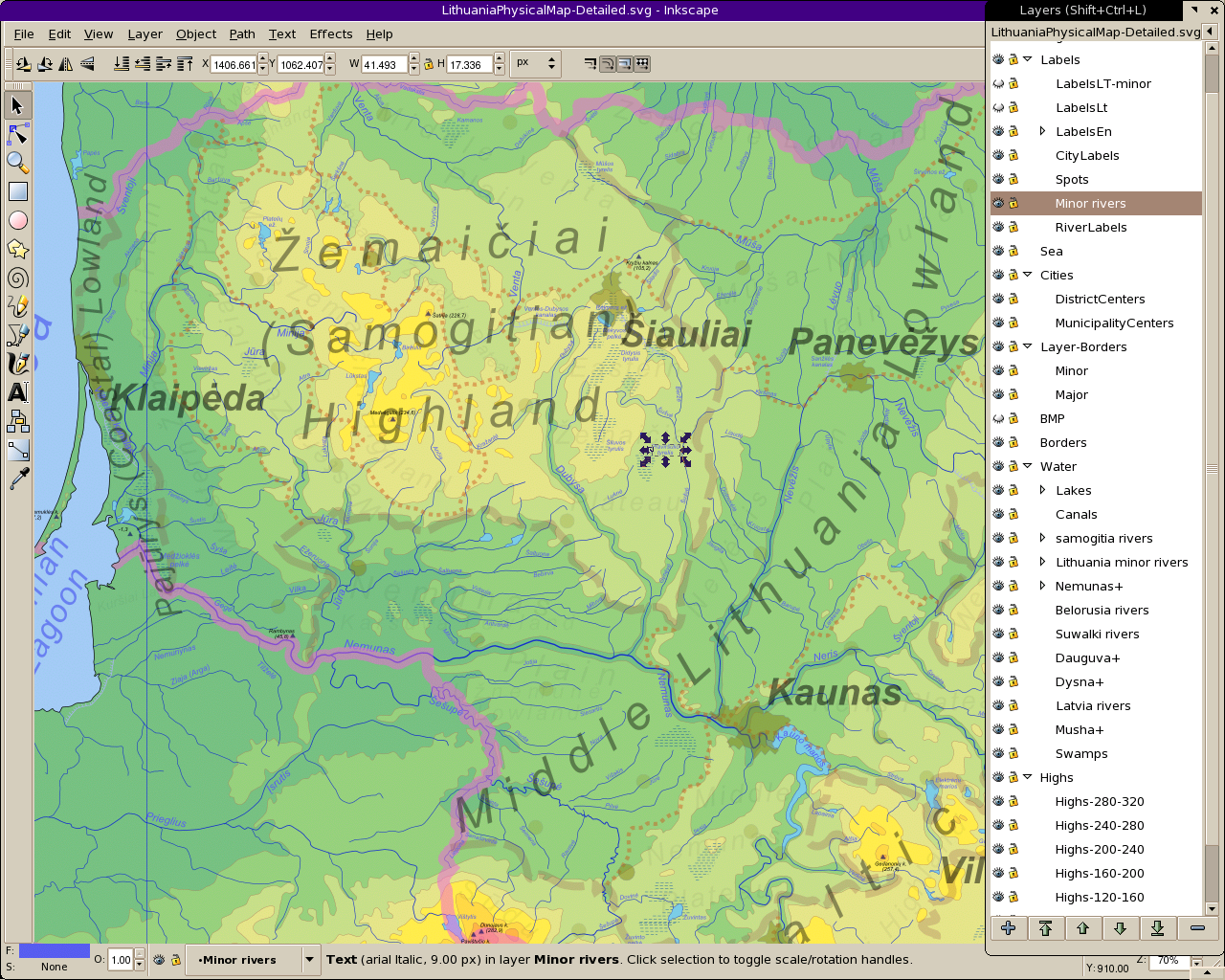
This is a vector graphics editor, useful for creating illustrations and graphics. You can use Inkscape to combine charts and graphs created in other tools, such as OpenOffice Calc, into a single work like an infographic. This could be useful for changing their look or adding additional information. Inkscape is good to use if you need to craft visuals and charts “by hand” and have a greater control over their design and appearance. It enables you to make shapes, paths, text, markers, alpha blending, transforms, gradients, patterns, cloning and much more. Inkscape can import and export the most widely used graphics file formats.
you can sketch out ideas and diagrams quickly using lots of pre-made shapes, and easily change and re-arrange them and the graphics you make can be scaled to any size without loss of detail.
the fact that Inkscape is quite a complex tool and you'll need good design skills to do much more than simple illustrations.
Moderate
Desktop
After downloading and installing the software you start with a blank page.
AI, Direct entry, JPG, PNG and SVG.
AI, JPG, PNG and SVG.
Arabic, Chinese, English, Farsi, French, Russian and Spanish.
All files are saved on your computer, so you have full control over what happens with the files.
Free and Open Source
GNU GPL
Inkscape used to make a mock-up of the Haiti Aid Map.



